headタグ内
<script type="text/javascript" src="fa/jquery_003.js"></script> <script src="js/jquery.easing.1.3.js" type="text/javascript"></script> <script src="js/jquery.timer.js" type="text/javascript"></script> <script src="js/image-rotator.js" type="text/javascript"></script>
XHTML
<div id="window"> <ul id="slideshow"> <li><img src="images/101.jpg" alt=" 画像1"/></li> <li><img src="images/102.jpg" alt=" 画像2"/></li> <li><img src="images/103.jpg" alt=" 画像3"/></li> <li><img src="images/104.jpg" alt=" 画像4"/></li> </ul> </div>
CSS
#window{ overflow:hidden;/* 必須 */ position:relative;/* 必須 */ width:960px;/* 画像1枚の横幅 */ height:350px;/* 画像1枚の高さ */ background:url(images/bg.gif);/* 任意 */ border:3px solid #333;/* 任意 */ }
上記指定だと下記のような感じになります。
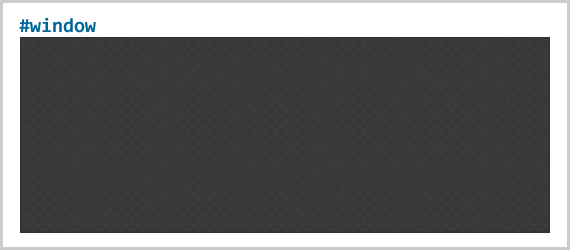
#slideshow{ width:1920px;/* 画像2枚分の横幅 */ height:700px;/* 画像2枚分の縦幅 */ overflow:hidden;/* 必須 */ position:relative;/* 必須 */ padding:0; margin:0; } #slideshow li{ width:960px;/* 画像1枚の横幅 */ height:350px;/* 画像1枚の高さ */ float:left;/* 横並びに */ display:inline; }
overflow:hidden; の指定がなかったら下記のようになります。

image-rotator.js
$(document).ready(function(){ var current_panel = 1; var animation_duration = 2500;//スライド時の動きの速さ $.timer(6000, function (timer) { //スライド至るまでの動きの速さ switch(current_panel){ case 1: $("#slideshow").stop().animate({left: "-960px", top: "0px"}, {easing: 'easeOutBack', duration: animation_duration}); //↑①左に何px 上に何px 移動するか指定 current_panel = 2; break; case 2: $("#slideshow").stop().animate({left: "0px", top: "-350px"}, {easing: 'easeOutBack', duration: animation_duration}); //↑②左に何px 上に何px 移動するか指定 current_panel = 3; break; case 3://③左に何px 上に何px 移動するか指定 $("#slideshow").stop().animate({left: "-960px", top: "-350px"}, {easing: 'easeOutBack', duration: animation_duration}); current_panel = 4; break; case 4://④左に何px 上に何px 移動するか指定 $("#slideshow").stop().animate({left: "0px", top: "0px"}, {easing: 'easeOutBack', duration: animation_duration}); current_panel = 1; break; timer.reset(12000); } }); });



